myPeopleSoft
PeopleSoft Community Network
Peoplesoft on Windows 2012 : Peopletools 8.53 install
After having installed Oracle and middleware on Windows 2012, time for the Peopletools.
Note, Peopletools 8.53 is certified on Windows 2012.
However, as soon as we start the installer, something is going wrong: 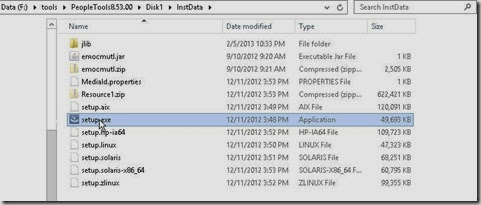
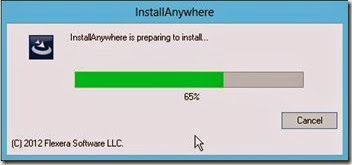
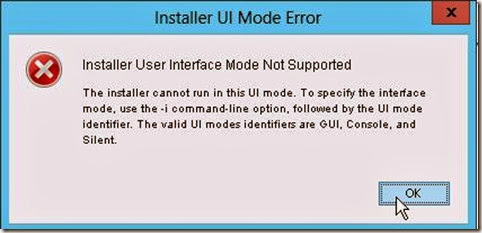
It does not seem to like the user interface working onto Windows 2012. As far as I remember of my previous installation on Windows 2008, there was no such problem.
So, the only work around is the use of command line, enforcing the console mode: 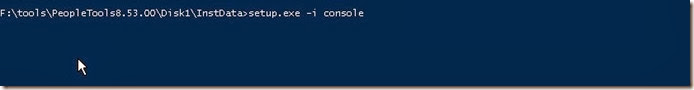
As of now, it will follow all the steps you can already see when installing Peopletools onto a Unix/Linux server :
Read Further: http://gasparotto.blogspot.com/2013/11/peoplesoft-on-windows-2012-p...
Tags:
Replies to This Discussion
PeopleSoft Jobs in US
Groups
© 2025 Created by Maisam Agha.
Powered by
![]()